Python의 dictionary type과 JSON 파일(.json)은 호환이 가능하다!
저장
import json
dictionary_example = {'장소명': '경복궁',
'주소': '서울 종로구 사직로 161 경복궁',
'전화번호': '02-3700-3900',
'홈페이지': 'http://www.royalpalace.go.kr/'}
file_path = "C:/Users/user/Desktop/test/"
with open(file_path + "test.json", 'w') as f:
json.dump(dictionary_example, f)
영어만을 저장하면 문제가 없지만, 한글이 포함되어있는 경우에는 아래와 같이 유니코드 16진수로 표현됨
{"\uc7a5\uc18c\uba85": "\uacbd\ubcf5\uad81",
"\uc8fc\uc18c": "\uc11c\uc6b8 \uc885\ub85c\uad6c \uc0ac\uc9c1\ub85c 161 \uacbd\ubcf5\uad81",
"\uc804\ud654\ubc88\ud638": "02-3700-3900",
"\ud648\ud398\uc774\uc9c0": "http://www.royalpalace.go.kr/"}
데이터를 한글로 저장하려면, 다음의 옵션 추가
- with open 행에 enconding='UTF-8'
- json.dump 행에 ensure_ascii=False
with open(file_path + "test.json", 'w', encoding='UTF-8') as f:
json.dump(dictionary_example, f, ensure_ascii=False)
이렇게 하고 JSON파일을 열어보면, 아래와 같이 한글이 제대로 표시된다!
{"장소명": "경복궁",
"주소": "서울 종로구 사직로 161 경복궁",
"전화번호": "02-3700-3900",
"홈페이지": "http://www.royalpalace.go.kr/"}
불러오기
import json
file_path = "C:/Users/user/Desktop/test/"
with open(file_path + "test.json", 'r') as f:
load_test = json.load(f)
마찬가지로 영어라면 제대로 불러와지겠지만, 한글이 포함되어 있으면 오류가 발생함
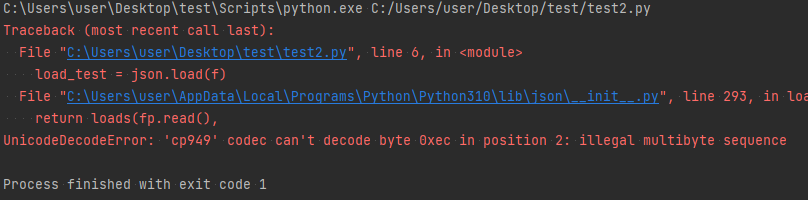
불러올때도 다음의 옵션 추가가 필요
- with open 행에 enconding='UTF-8'
with open(file_path + "test.json", 'r', encoding='UTF-8') as f:
load_test = json.load(f)
이렇게 하면 한글도 제대로 불러와지고, 불러온 JSON 파일을 열어보면 type이 dictionary인 것을 알 수 있음
print(load_test)
print(type(load_test)){'장소명': '경복궁',
'주소': '서울 종로구 사직로 161 경복궁',
'전화번호': '02-3700-3900',
'홈페이지': 'http://www.royalpalace.go.kr/'}
<class 'dict'>
'Programming > Python' 카테고리의 다른 글
| [Python] if __name__ == '__main__': (0) | 2022.04.25 |
|---|---|
| [Python] py ipynb 변환 (Jupyter Notebook 이용) (2) | 2022.04.12 |
| Python Numpy Tutorial (with Jupyter and Colab) (1) | 2022.02.15 |
| [Python] 객체지향 - super() (0) | 2021.11.15 |
| [Python] 객체지향 - 클래스, 객체, 생성자 (0) | 2021.11.15 |