가장 많이 사용되는 딥러닝 프레임워크인
파이토치와 텐서플로우 가상환경을 만들어보자
PyTorch
PyTorch 공식홈페이지 - Get Started 에서 본인에게 맞는 환경을 선택한 후
아래에 뜨는 Command를 Anaconda Prompt
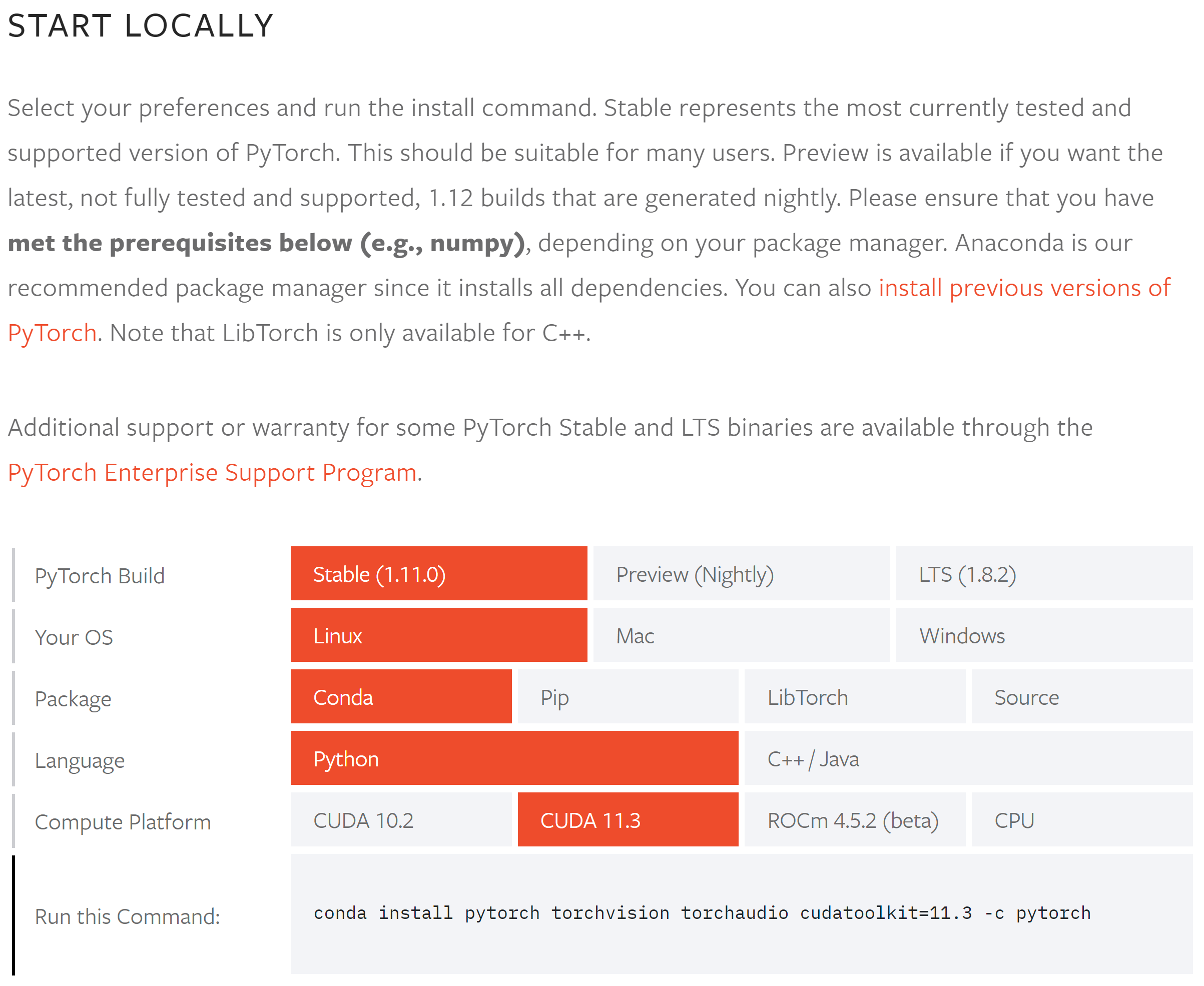
conda install pytorch torchvision torchaudio cudatoolkit=[버전] -c pytorch
TensorFlow
GPU 사용 시
conda install -c conda-forge tensorflow-gpu=[버전]CPU 사용 시
conda install -c conda-forge tensorflow=[버전]
위 명령어를 이용하면 설정한 TensorFlow 버전에 호환되는
cudatoolkit, cudnn, tensorboard 등의 패키지가 설치된다!
'Programming > Python' 카테고리의 다른 글
| [Anaconda] 아나콘다 설치 및 가상환경 사용법 (1) | 2022.06.09 |
|---|---|
| Jupyter Notebook 가상환경 연결 (0) | 2022.06.09 |
| [Anaconda] conda -c 옵션과 conda-forge (1) | 2022.05.24 |
| [Python] pandas_profiling (0) | 2022.05.04 |
| [Python] dictionary 자료형 get (1) | 2022.04.30 |